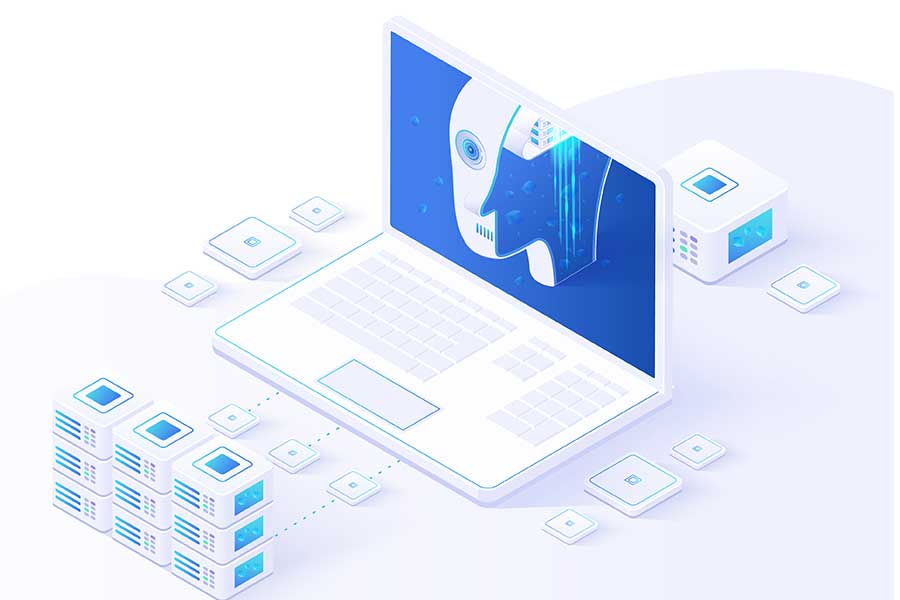Although most of us know OpenText as an enterprise content management (ECM) vendor that recently expanded into customer experience (CX) as well, the company has long recognized that communications technology is a key component of content distribution. Delivery and Interaction
With the acquisition of HP CCM and CX Solutions, among other acquisitions, OpenText has moved to the forefront of the CCM market. OpenText now has all the necessary elements to help businesses get more value from their content and communications.
Everything you need to know about upgrading from HP Exstream Dialog to OpenText Exstream.
As of now, many HP Exstream customers have migrated to OpenText Exstream or are migrating to this version. Meanwhile, many companies have yet to decide which path to take to meet their current and future business needs.
OpenText Exstream acquired HP Exstream and there has been further development since then. Core reasons why you might consider upgrading from HP Exstream to OpenText Exstream 16 or later:
1. Vendor Transition: The acquisition of HP Exstream by OpenText may lead to strategic changes in product development, support, and overall direction. Upgrading to OpenText Exstream can align your organization with the long-term vision and roadmap set by OpenText.
2. Feature improvements: New versions often add features and functionality. OpenText Exstream 16 may include improvements to design capabilities. Multiple communication options Template management and other important issues Evaluate new features and determine if they align with your business needs.
3. Security and Compliance: Upgrading to the latest version ensures access to the latest security updates and compliance features. This is important in maintaining a safe environment. This is especially true if your organization operates in a regulated industry with specific compliance requirements.
4. Bug fixes and stability: New versions generally fix issues and bugs identified in previous versions. Upgrades may result in a more stable and reliable platform. This reduces the risk of software-related disruptions and can improve overall system performance.
5. Integration and Compatibility: The latest version can provide advanced integration capabilities with enterprise systems, databases, and other third-party applications. Compatibility with newer operating systems and technology may also be improved.
6. Support and Documentation: Vendor support may change to new versions as the software evolves. Upgrading ensures that you have access to the latest support, including documentation, and training resources. and help from the seller’s support team.
7. Long-Term durability: Keeping up to date with the latest software versions can help your technology stack in the long term. This reduces the risk of running into problems with outdated software. Including limitations on support and collaboration.
Before upgrading It is important to carefully review the release notes, documentation, and migration instructions provided by OpenText. Additionally, consider running a thorough testing process in a controlled environment to identify and resolve any potential issues. Before deploying a new version to a production environment Always follow software upgrade best practices. To reduce the impact on your business operations
Have a Digital Coffee with Bentech
Benevolence Technologies can provide you with the expertise needed to help you quickly see positive results. In a dialogue with Bentech, you get suggestions for solutions designed according to your specific goals using industry-leading tools.
We recommend requesting an upgrade assessment health check and consulting service to ensure that your OpenText™ environment is ready for an upgrade and that you have someone to turn to for helpful advice and guidance. As always, please be sure to reach out if you have any further questions. We look forward to hearing from you!